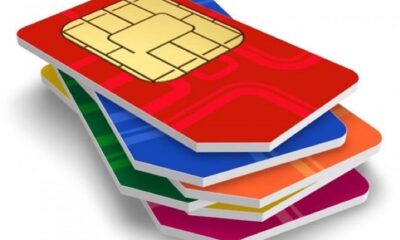Special Features
Step-by-step guide to link your NIN with MTN, Airtel, Glo, 9mobile lines in 2024

In this post, News360 Nigeria will guide you through the necessary procedures to link up your NIN to your mobile lines.
The Nigerian Communications Commission (NCC) has set a new deadline of September 14, 2024, for mandatory linkage of Subscriber Identification Modules (SIMs) to National Identity Numbers (NINs).
Linking your National Identification Number (NIN) with your mobile SIM is an essential requirement in Nigeria to ensure your line remains active.
Whether you’re using MTN, Airtel, Glo, or other network providers, here’s a comprehensive guide for you to link your NIN with your SIM in 2024:
-
Linking NIN to an MTN line
Method 1: Using the MTN NIN Linking Portal
- Visit the MTN NIN linking portal
Go to [MTN NIN Portal](https://nin.mtnonline.com/).
- Enter your information
Fill in your Virtual NIN (VNIN), phone number, and email address. Click “Next.”
- Verify your information
Check your details and click “Enter.” You will receive an OTP via text message.
- Complete the process
Enter the OTP to validate and wait for confirmation that the linking was successful.
Method 2: Using USSD code
- Dial the Code
Dial *996# on your MTN line.
- Submit NIN
Select “1” to submit your NIN and follow the prompts to complete the linking process.
Note: You can only link up to seven phone numbers to one NIN. If you encounter issues, check if you have exceeded this limit.
-
Linking NIN to an Airtel line
Method 1: USSD Code Method
- Generate NIN
Dial *3463*NIN# to generate your Virtual NIN.
- Link NIN
– Dial *996# and follow the prompts to confirm linkage using the NIN.
Method 2: Airtel Website Method
- Visit the Airtel NIN Linking Portal
Go to [Airtel NIN Portal](https://www.airtel.com.ng/nin/).
- Enter your information
Enter your Airtel phone number and email address, then click “Send OTP.”
- Complete the process
Enter the OTP, your 11-digit NIN, and click “Submit” to receive a confirmation message.
Method 3: MyAirtel App Method
- Download the MyAirtel App
Open the app and log in with your credentials.
- Submit NIN
Tap on “Submit ID,” enter your 11-digit NIN, and follow the prompts.
-
Linking NIN to a Glo line
Method 1: Glo NIN Code method
- Dial the code
Dial *109# and follow the prompts to link your NIN to your Glo line.
Method 2: Glo NIN Portal Method
- Visit the Glo NIN portal
– Go to [Glo NIN Portal](https://www.gloworld.com/ng/nin/).
- Enter your information
Fill in your details, including your first and last name (optional), phone number, NIN, and email address. Click “Submit.”
Method 3: SMS method
- Send an SMS
Text “NIN” to 109, then follow the prompts.
Method 4: NIMC Mobile App Method
- Download the NIMC Mobile ID App
Open the app, enter your NIN and phone number, and create a 6-digit PIN.
- Link your Glo line
Select “LINK MY NUMBERS” on the dashboard to link your Glo line.
-
Linking NIN to a 9mobile line
Method 1: NIMC Mobile App method
- Download the NIMC Mobile ID App
Enter your NIN and phone number, then create a 6-digit PIN.
- Link your 9mobile line
Choose “LINK MY NUMBERS” to link your 9mobile line.
Method 2: USSD Code method
- Dial the code
Dial *996# and follow the prompts to link your NIN.
Method 3: 9mobile NIN portal method
- Visit the 9mobile NIN portal
Go to the 9mobile NIN portal, tap on “Verify and Link your NIN Now,” and follow the on-screen instructions.
By following these step-by-step methods tailored to each network, linking your NIN to your MTN, Airtel, Glo, or 9mobile line becomes a seamless experience, ensuring compliance with the NCC’s deadline and uninterrupted telecommunication services.